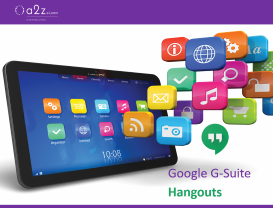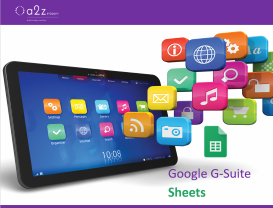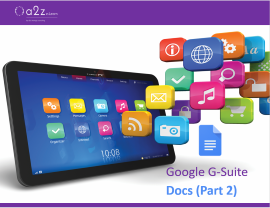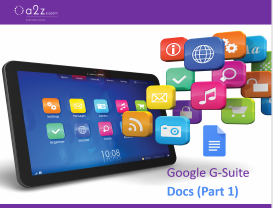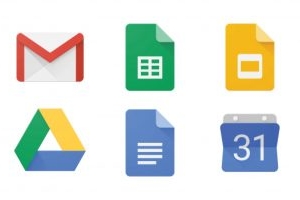-
10-Minute Presentations
$99.00At the end of this workshop, you will be able to know and use essentials of a good presentation, choose platforms that enhance your message and reach, set goals and timelines for your presentation, create engaging narrative from outline through final draft, edit and polish your presentation, offer and receive peer review and, develop best practices for future presentations. -
Design Thinking: An Introduction
$99.00This course is designed to get you started using design thinking to solve problems more creatively. You will better understand problems from the customer's perspective as you apply different brainstorming techniques to identify innovative ideas. You will be able to use effective design research through use of prototypes and testing to test your ideas and keep your design ideas moving forward. Upon completion you will be ready to take on your next project using a design thinking process. -
Windows 10: May 2019 Update: Troubleshooting, Updates, and Security
$99.00In this course you will learn how to use automatic troubleshooting, use the Windows Update tool, and use updated Windows Security features. -
Windows 10: May 2019 Update: Windows Settings and Storage
$99.00In this course you will learn how to use the updated Settings app, and use the updated Storage settings. -
Windows 10: May 2019 Update: Navigation, Productivity, and Customization
$99.00In this course you will learn how to navigate the updated Start menu, use the updated taskbar and Action Center, use themes and emojis, and use the updated clipboard settings. -
Windows 10: May 2019 Update: Getting Started
$99.00In this course you will learn about the Windows 10 May 2019 Update and what it includes. You will also learn how to update Windows 10 to the May 2019 Update. and sign into Windows 10. -
Microsoft Excel 365: Part 1: Finalizing Workbooks
$99.00In this course you will learn how to use comments , manage worksheets, and change view options. -
Microsoft Excel 365: Part 1: Using Pivot-Tables
$99.00In this course you will learn how to insert PivotTables, work with PivotTable data, and sort and filter PivotTable data. -
Microsoft Excel 365: Part 1: Organizing Worksheet Data with Tables and Charts
$99.00In this course you will learn how to create and modify tables and charts. -
Microsoft Excel 365: Part 1: Adding Pictures and Shapes
$99.00In this course you will learn how to insert pictures and shapes, and format shapes. -
Microsoft Excel 365: Part 1: Formatting a Worksheet
$99.00In this course you will learn how to format text and cells, align cell contents, use Find & Select tools, and apply conditional formatting. -
Microsoft Excel 365: Part 1: Working with Data
$99.00In this course you will learn how to use formulas and functions, work with data, rows, and columns, and sort and filter data. -
Microsoft Excel 365: Part 1: Getting Started
$99.00In this course you will learn how to get started with Excel Online, describe the basic components of Excel, manage workbooks, and get help in Excel Online. -
Microsoft Excel 365: Part 2: Enhancing Workbooks
$99.00In this course you will learn how to customize workbooks and prepare a workbook for audiences. -
Microsoft Excel 365: Part 2: Visualizing Data with Charts
$99.00In this course you will learn how to create charts and modify and format existing charts. -
Microsoft Excel 365: Part 2: Organizing Worksheet Data with Tables
$99.00In this course you will learn how to create and modify tables, sort data, and filter data. -
Microsoft Excel 365: Part 2: Analyzing Data with Logical and Lookup Functions
$99.00In this course you will learn how to use text functions, use logical functions, use lookup functions, use date functions, and use financial functions. -
Microsoft PowerPoint 365 Part 2: Unique ShortCuts
$99.00In this course you will learn shortcuts for presenting, shortcuts to move between ribbons and panes and, shortcuts for editing slides and presentations. -
Microsoft PowerPoint 365 Part 2: Integrating Versions of PowerPoint
$99.00In this course you will learn how to identify versions of PowerPoint, identify differences in PowerPoint 365 and, use OneDrive to integrate flexibility. -
Microsoft PowerPoint 365 Part 2: Using Additional Features
$99.00In this course you will learn how to review a presentation, insert links and online video and view a presentation. -
Google G Suite Connect and Access: Google Plus
$125.00In this lesson, we learn how to create and optimize your profile and creating posts with Google Plus. -
Google G Suite Connect and Access: Google Hangouts
$125.00In this lesson, we learn what Google Hangouts are and how to exchange messages using Google Hangouts. We also cover video and phone hangouts. -
Google G Suite Connect and Access: Google Gmail
$125.00In this lesson, students will learn how to get started with Gmail, send, read and reply to messages, organize and search mail as well as how to manage contacts. -
Google G Suite Connect and Access: Google Forms
$125.00In this course, we get started with Google Forms and learn how to build forms and work with responses. -
Google G Suite Connect and Access: Google Calendar
$125.00This course gets students started with Google Calendar. They will learn how to create and manage events, create additional calendars and how to share a calendar. -
Google G Suite Create: Google Slides
$125.00This lesson on the presentation software begins with navigation and naming and saving files. Formatting the appearance of the entire presentation, and individual slides, including animation, is covered. Adding text, images, shapes, charts and notes is next. Finally, you will learn about presenting and sharing your work. -
Google G Suite Create: Google Sheets
$125.00The fundamentals of this online spreadsheet are the next step in your training. You will learn how to use and understand the concepts of the spreadsheet, and how to import data. Then you will be exposed to formulas and functions, and creating charts and series. The lesson winds up with formatting, finalizing, and sharing your work. -
Google G Suite Create: Google Drive
$125.00The next lesson starts you on Google Drive, an online file storage and synchronization service. You will learn how to navigate and work with files, downloading, uploading, and syncing them. Folders, sorting, and starring will help you organize them. -
Google G Suite Create: Google Docs (Part 2)
$125.00You have not yet left word processing behind, as you advance to working with images and tables, collaborating with other users, and reviewing and distributing documents. -
Google G Suite Create: Google Docs (Part 1)
$125.00Part 1 of this word processing app will start with opening and saving documents and navigating the interface. Composing and editing documents is broadly covered, from text fonts and effects, to headers and footers, page numbers and Table of Contents, and margins, and orientation. -
Google G Suite Create: About G Suite
$125.00G Suite is Google’s online-only school and office productivity suite. It is comprised of Gmail, Google Drive, Google Docs, Google Sheets, Google Slides, Google Calendar, and more. We begin by explaining what Google G Suite is, and what apps are included. Then you move on to signing into your Google G Suite account and navigating the interface.